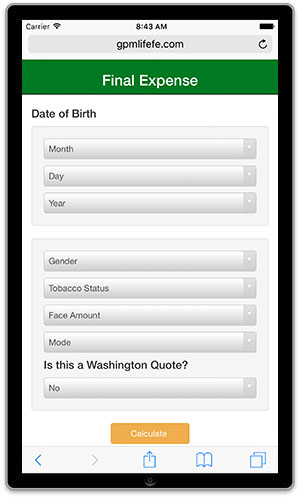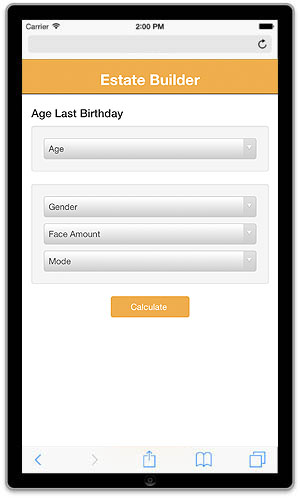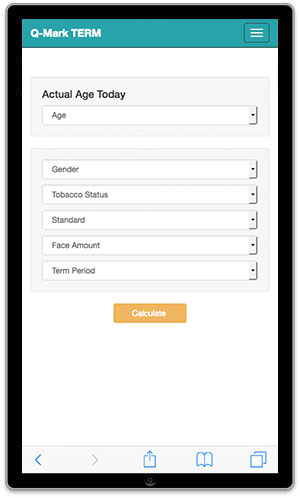Mobile Calculator
Open one of the apps (listed below) in your Mobile Safari browser. Look at the bottom of the screen for the follow icon:
 (Share Icon)
(Share Icon)
Click the Share Icon and then choose "Add to Home Screen". Then Choose Add up in the top right. You will now have an shortcut to for the selected product.
- Open one of the apps (listed below) in your browser
- Press Menu then select Bookmarks
- Long press any bookmark and click Add Shortcut to Homescreen
No. These are Web Apps and are always up to date.
No. They use less then 90k out of the common 3gb a month data plan. (Example: An average piece of e-mail is around 75kb)